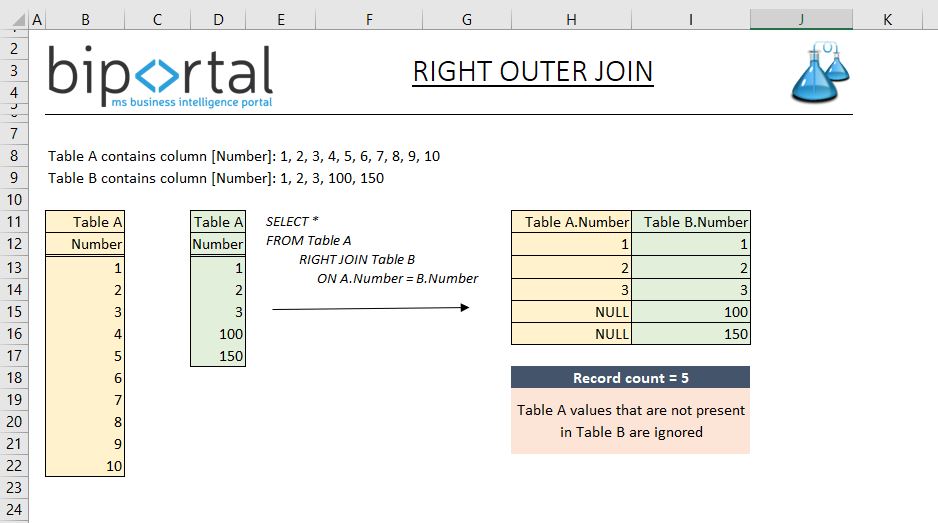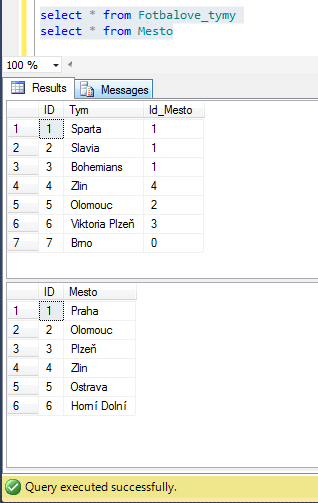When you work with SQL database you usually need more than 1 table. Some values are in one table and the others are in a different one = division of the information into many tables which are connected between each other (via keys) is the principle of relational database.
There are 5 basic kinds of joins: INNER JOIN, LEFT JOIN, RIGHT JOIN (this article), CROSS JOIN, FULL JOIN. Commands RIGHT OUTER JOIN and RIGHT JOIN are equivalent
Now or later you will need to know how to connect the tables. Let’s learn it!
RIGHT OUTER JOIN Syntax
SELECT [Table_A].[Column 1] ,[Table_A].[Column 2] ,[Table_B].[Column 3]FROM [Table_A] RIGHT OUTER JOIN [Table_B] ON [Table_A].[Id] = [Table_B].[Id]
Imagine 2 tables. Each of the tables will consist of only 1 column [Number]:
- Table A consists of column [Number]: 1, 2, 3, 4, 5, 6, 7, 8, 9, 10
- Table B consists of column [Number]: 1, 2, 3, 100, 150
What will be the result of the script?
SELECT
[Table_A].[Number], [Table_B].[Number]
FROM [Table_A]
RIGHT JOIN [Table_B]
ON [Table_A].[Number] = [Table_B].[Number];
The result is 5 rows:
Hint: Take a look at the examples of all the possible kinds of connections of the tables to better understand the differences between each kind. I always use the example with football teams (see other articles).
RIGHT JOIN Example – football teams
We will take a look at the database table joins using football teams. We have 2 tables, take a look at them (sorry, texts in screenshots and object names are in Czech):
- [Fotbalove_tymy] ([ID], [Tym], [Id_mesto])
- [Mesta] ([ID], [Nazev_mesta])
The task is to display the list of football teams with their hometown. Script will look like this:
SELECT [Fotbalove_tymy].[ID] ,[Fotbalove_tymy].[Tym] ,[Mesto].[Mesto]FROM [Fotbalove_tymy] RIGHT JOIN [Mesto] ON [Fotbalove_tymy].[Id_Mesto] = [Mesto.Id];
What are we doing? We create a relation between the tables. The requirement by which both records from the table will get connected lies in ON clause. (Fotbalove_tymy.Id_Mesto=Mesto.Id).
All the possible towns from “Mesto” table (right) are shown as a result. Football teams are attached to them.
- We cannot find Brno in the table since it is not added in “Mesto” table. Right join will automatically remove the town
- On the other hand Ostrava and Horni Dolni exists in the table with towns. However, we do not have an attachable team for them therefore fields [ID] and [Tym] NULL