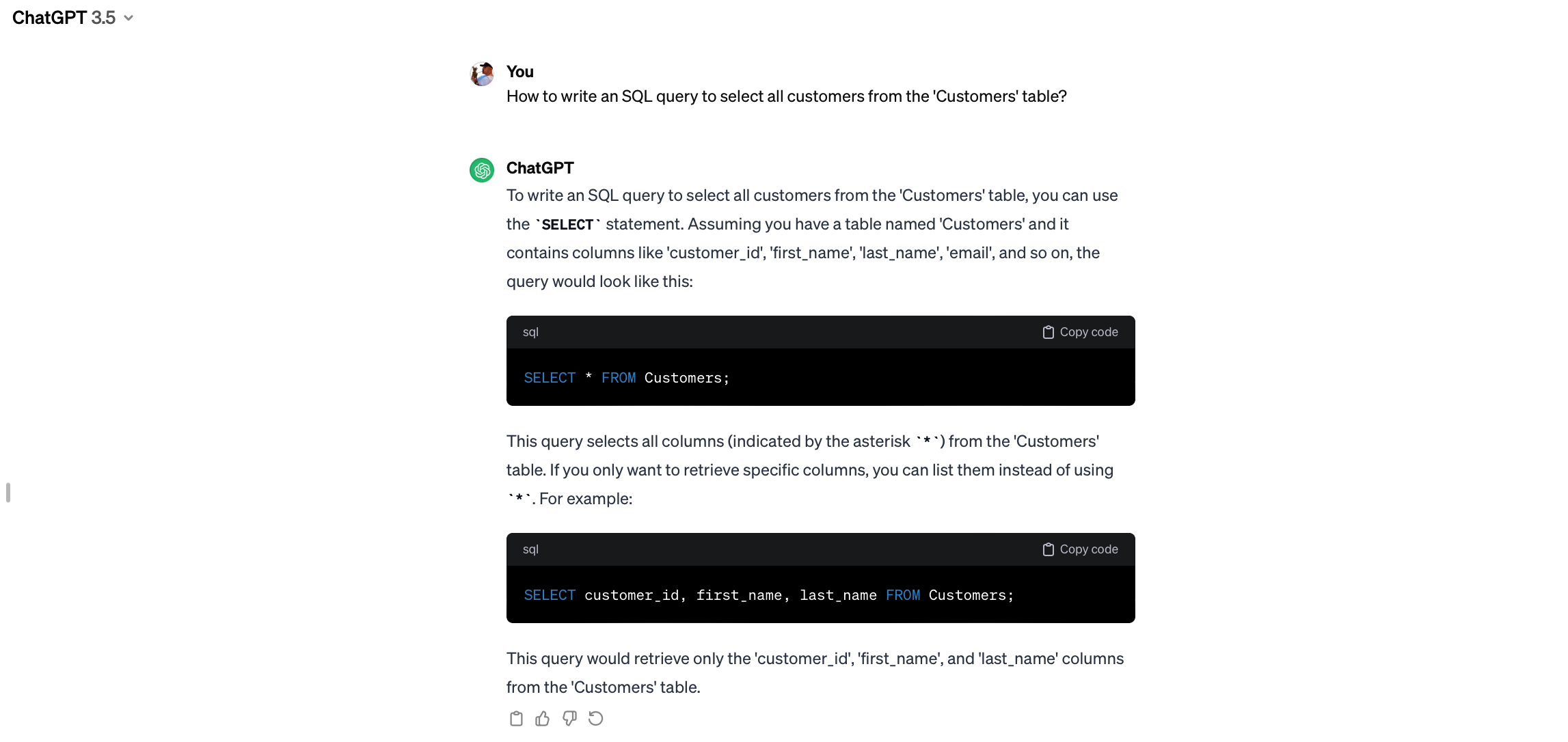Many have noticed that we are currently in a significant AI hype, with chatbots led by ChatGPT playing a prominent role. This article serves as an introductory guide to this tool with several practical usage examples. Although AI is still in its infancy from a development perspective and far from perfect, it can already assist us in various ways.
Many people try working with ChatGPT but have a negative experience because the chatbot provides them with incorrect results. However, this is solely their fault as these individuals haven’t properly understood this tool and don’t know how to use it effectively (they can’t ask the right questions). So, let’s take a closer look at what this tool can do and how to work with it (or not).
Introduction to ChatGPT (and GPT)
ChatGPT is a technology developed by a team of researchers from OpenAI, an organization specializing in Artificial Intelligence (AI). This technology is based on a trained model called GPT (Generative Pre-trained Transformer), which has been trained on a vast amount of textual data.
GPT can recognize patterns in text and then generate new sentences and responses based on what it learned during training on a massive amount of data. ChatGPT is an evolutionary stage where this original model can “chat” and respond to questions or engage in discussions on various topics, with a wide range of applications from entertainment to professional purposes.
ChatGPT works by first learning from a massive amount of text from the internet, books, articles, and other sources. During this process, the model understands how to compose words and sentences together and how to communicate a specific problem. When ChatGPT receives input or a question from a user, it uses its knowledge to generate a corresponding response.
So, it’s not that the chatbot “thinks.” It operates more like a model that has read (been trained on) so much data that it can recognize patterns in communication and automatically piece words together as a response to certain patterns in the query. That’s why it’s crucial to provide the right prompt (question, command) for getting a relevant response, as further explained below.
Versions and Pricing of ChatGPT
ChatGPT 3.5 (Free)
This is the basic version of the model that allows users to communicate with GPT-3.5 using text prompts. It can be used for various purposes, such as answering questions, generating content, or interactive conversations.
ChatGPT Plus Version 4.0
Costs $20/month/user | Limited to 50 prompts/3h. This version offers subscribers access to faster response times (which I have not yet observed based on testing).
- Additionally, it provides access to third-party plugins that help automate various tasks and integrate this automation directly with ChatGPT – for example, web scraping, file generation, web browsing, PDF browsing, and many more.
- Code interpreter – a feature where you can upload a file to ChatGPT, and this file can be analyzed through communication with ChatGPT, including having Python code available for later use. A great feature, I will prepare a separate article on this topic.
- Limit of 50 prompts/3 hours – This is something that really frustrates me about the paid version!
ChatGPT Enterprise (Custom)
Custom variant with much faster response times, security guarantees (the model will not be trained on customer data).
Unreliability and Limitations of ChatGPT – Dependency on the Prompt!
ChatGPT is just a technology, and it’s still in its infancy, which comes with certain risks. Here are some points related to the basic version of ChatGPT (currently 3.5) – not 4.0 (paid version – I will write another article about that).
- The GPT model was trained on data up until September 2021 – meaning it doesn’t have entirely up-to-date information.
- The model can sometimes provide a very assertively incorrect answer to a question.
- The model occasionally generates creative/fictional responses.
You can minimize or eliminate these potential risks by making your query as precise as possible. Here are some recommendations for a good prompt:
- Clarity and Specificity: It’s important to have a clear and specific idea of what information you want from the ChatGPT model. Specify your question or request as much as possible.
- Use of Keywords: Include keywords or phrases related to the topic you want to discuss with the bot.
- Limit the Scope/Context: If your question is too general, the model may provide broad or insufficient answers. Limit the scope of the query to get relevant results.
- Formulation in Understandable Language: Write the prompt in a natural and understandable way, preferably in English. However, if you are communicating in Czech, use diacritics and correct word order.
- Always CHECK the response
Among other things, I personally perceive other risks of this type:
- Copyright issues are not resolved (data on which ChatGPT learns) – there are several legal disputes, and there are no precedents.
- Data security and how facts and sensitive information are handled are not clarified.
- Ethical questions.
With ChatGPT, remember… Garbage in, garbage out. Put effort into your query if you want a relevant response.
Usage of ChatGPT 3.5 – Possibilities Are Endless
Below, I will provide just a few examples of usage, but there are countless possibilities. It’s all about finding a scenario (and a prompt) that is efficient for you.
Educational Purposes (regardless of the field) – Finance, SQL, Python, and More
Imagine you are a student (e.g., data analysis) and want to learn how to work with databases and SQL queries better. You can use ChatGPT 3.5 as a tool that provides you with information and guides you through the learning process.
- Prompt: You input a query, such as: “How to write an SQL query to select all customers from the ‘Customers’ table?”
- Generating the Response: ChatGPT 3.5 analyzes your query and generates a detailed response, explaining how to write an SQL query, what syntax to use, and the meaning of each part of the query.
- Additional Questions: If you have further questions, you can continue the conversation. For example, you can inquire about creating conditions, joining tables, or using aggregation functions.
- Examples: You can generate sample SQL queries and explanations of how each query works and what output to expect.
Or let ChatGPT create a complete study plan for you, divided into logical sections by lessons, each lasting 15 minutes.
Project Management/Project Planning
If you are a manager facing a project and don’t want to invent its pillars from scratch, you can ask ChatGPT to model a project for you.
Let’s say you are a financial manager and want to implement a new accounting system, Pohoda, as a replacement for the old Money S3 system using an external company. You haven’t gone through such a project before and want to understand what it takes for the project to succeed. Moreover, you are negotiating with an external company that has provided a price quote that you want to confront. ChatGPT is perfect for this accountant.
Prompt: Hi, as a project manager, I am preparing to implement a replacement for our old accounting system with the new one. We will be using an external company as a partner. I need to create a project plan and break it down into individual activities along with an assessment of the project’s complexity in MD (Man-Days) and the relative project complexity of individual activities in relation to the whole. I need this data to get an idea of how much the project will cost and to effectively control the external company that will implement the project for us.
After a few iterations and refinements, the result is that you can model the entire project using the chatbot.
(Non)Working with Data – Data Analytics/Python
Although the basic version of ChatGPT is great, its usage possibilities for data file work and analyses are limited. For that, you need ChatGPT Plus. I’ll write about that next.
Currently, I’m actively testing ChatGPT Plus, so the next article will be about the paid version of ChatGPT and serve as a sort of mini-review.