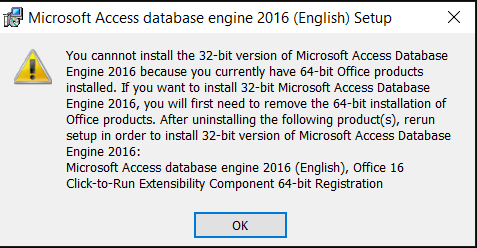Microsoft.ace.oledb provider is not registered on the local machine is a quite common error message in data & analytics when we try to work with data in database without proper driver installed.
When Does the ACE OLE DB Provider Error Occur and How to Resolve It?
This error occurs when attempting to connect to an Excel workbook or an Access database that is running a version of Office for which we do not have the OLE DB API installed. OLE DB API is used for data access (e.g., with SQL Server).
To resolve this issue, we need to install the Microsoft Access Database Engine 2016 Redistributable (ace.oledb), which is available on the Microsoft website in both 32-bit and 64-bit versions.
It’s important to note that if we have Office installed in the 32-bit version, we should also install the 32-bit version of OLE DB. Ideally, both versions should be installed.
You Cannot Install the XX-Bit Version of Microsoft Access Database Engine
For some versions of Office, an error message may appear during installation that prevents the installation from proceeding.
You can follow these steps to resolve it:
- Run Command Prompt as an administrator.
- Install the database engine in quiet mode.
After installation, perform a check.