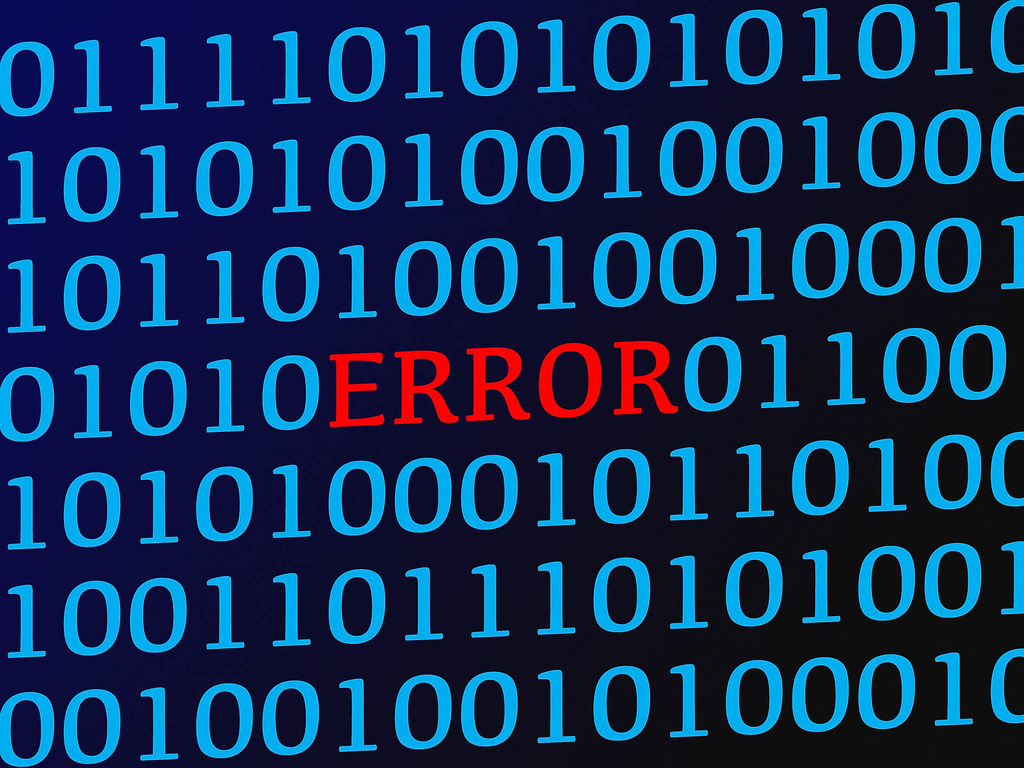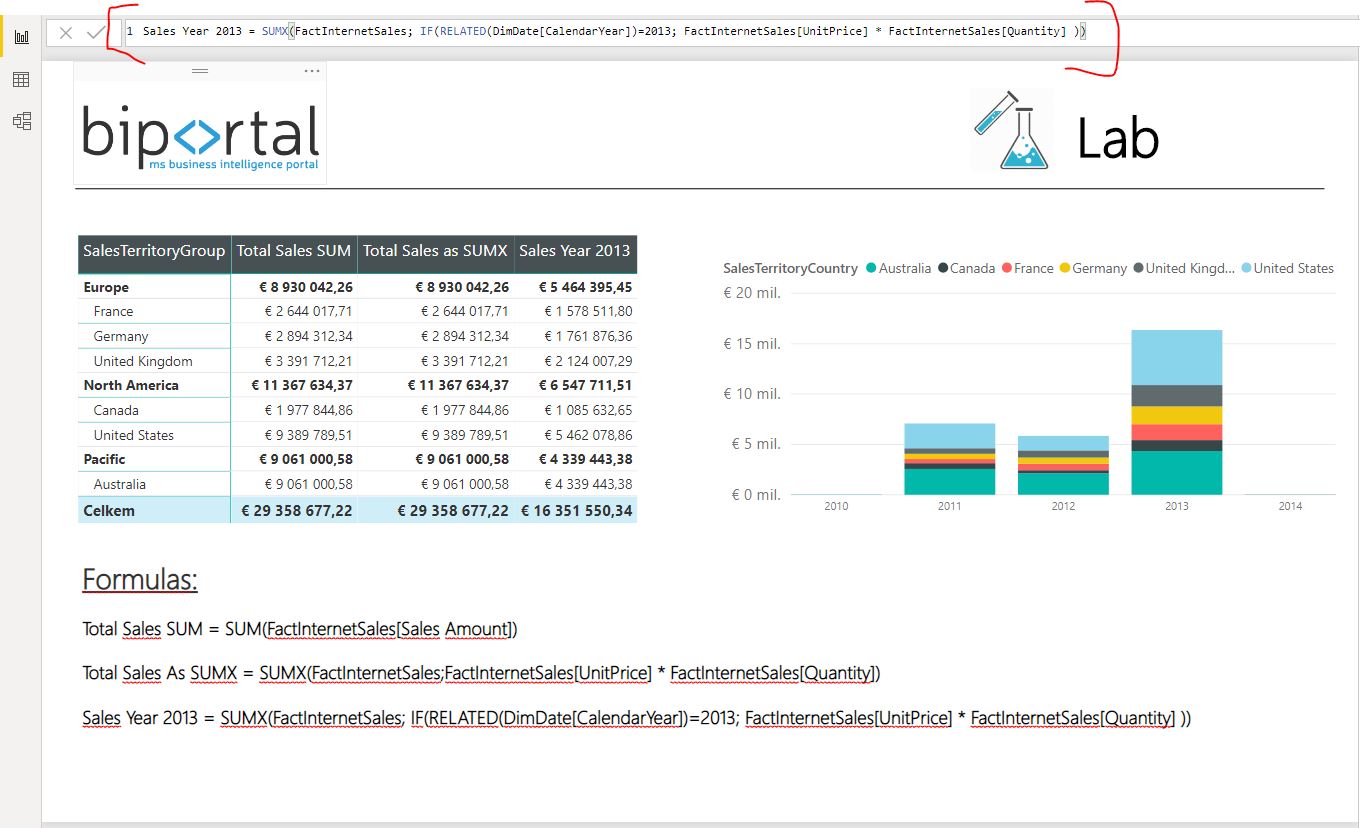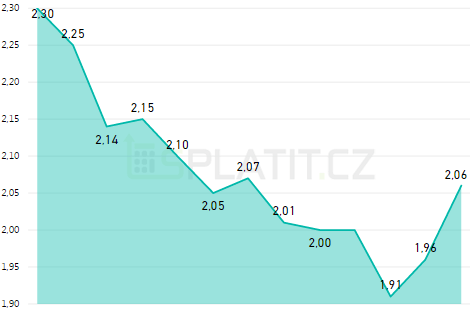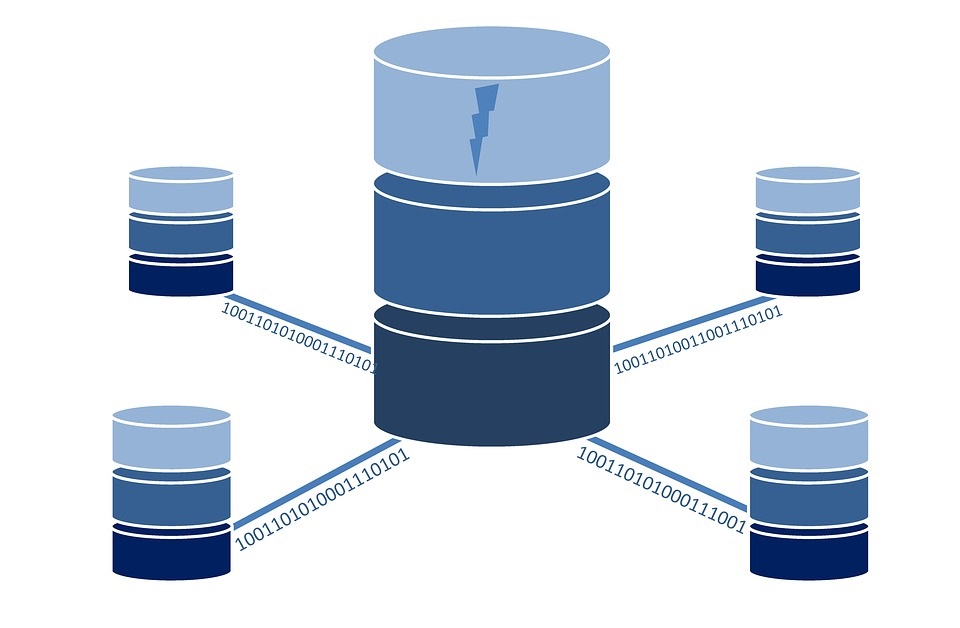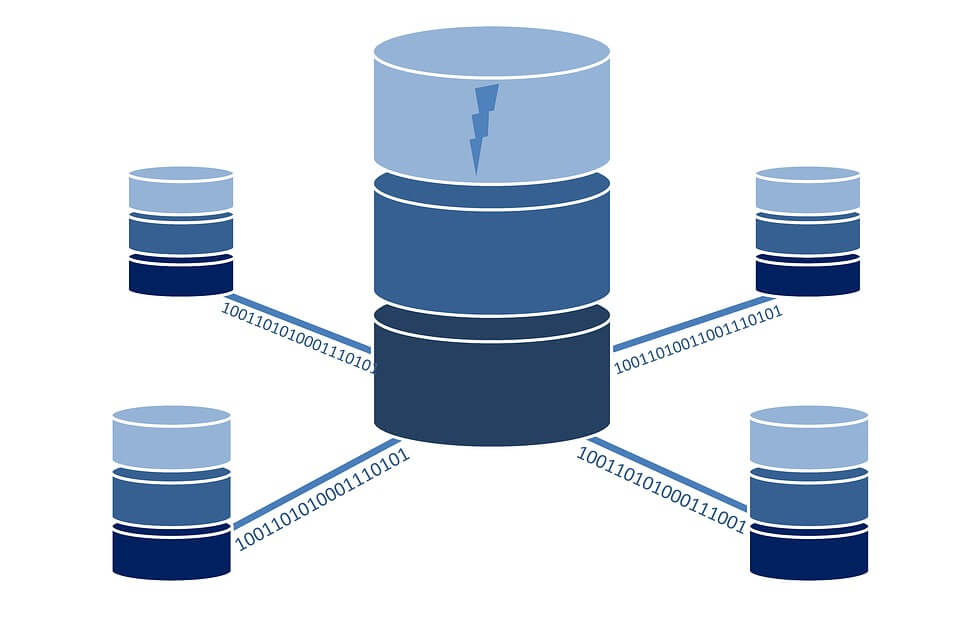In the previous part titled ETL | Keboola Free – Creating a Project, Basics, we did a basic introduction to the application. We went through the process of creating...
Before, it was a common practice that the management and access to corporate data for internal customers (employees from different departments) were exclusively under control of the IT department....
You probably noticed that there are many functions in DAX that are similar to Excel ones (as in article here). Contrary to Excel functions, DAX haves on strange thing....
What I have for you here today is a different kind of stuff. We will take a look at what should BI developer working on Microsoft technologies be able...
What I have for you today is not an article but a questionnaire focused on GDPR (General data protection regulation), that is directive in force since 25/5/2018. This directive...
Dixons start new Business Intelligence project. Dozens of systems integrated, work in MS Parallel DWH, the biggest ecommerce solution in CZE. Would you like to participate on complex end...
This article is meant to be some kind of a tutorial. After going through it, it should be clearer to you how to create Power Bi report like this...
Best way to understanding of the differences between individual Power BI tools is to realize that every tool has some role in the whole processing of the final report....
MS Power Query is a very powerful business intelligence tool by Microsoft. As an Excel addin it can, together with Power Pivot, replace tools which were made only for...
SQL Server 2016 Reporting Services SSRS have changed significantly since their strongly outdated predecessors. Report manager is no longer present and has been replaced by visually attractive web portal...
A trigger is a database object (procedure) that works as a watchdog for certain event. Using database triggers we can catch this event and initiate some additional action –...